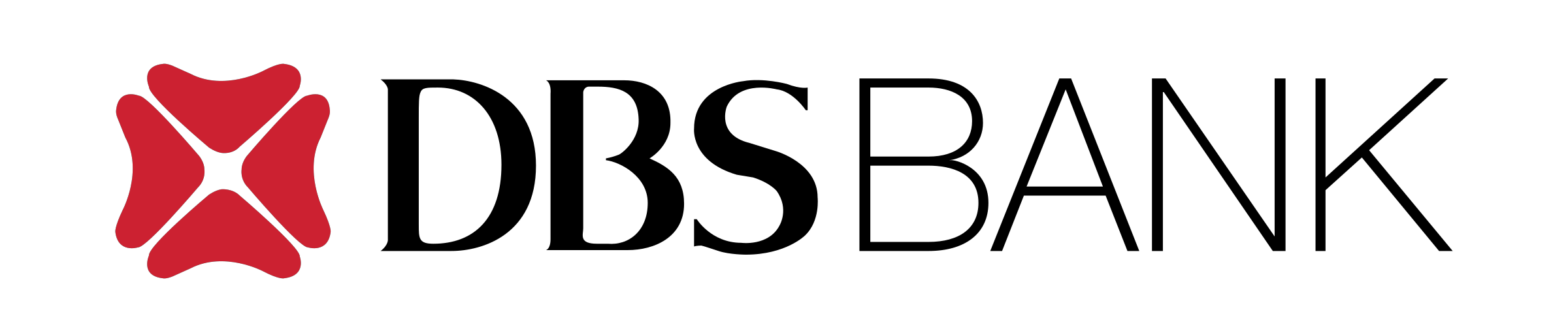Get Started
How to Register as a Travel Agent with Culture Holidays?
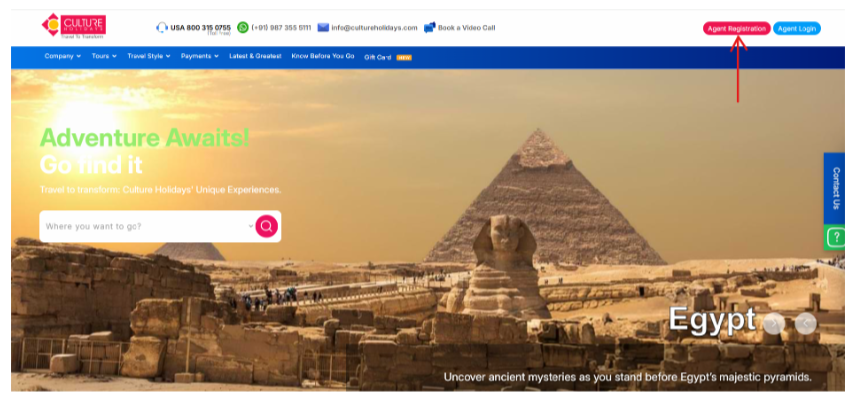
Step :- 1
Go to Agent Registration
Click the "Agent Registration"; button located at the top-right corner of the website.
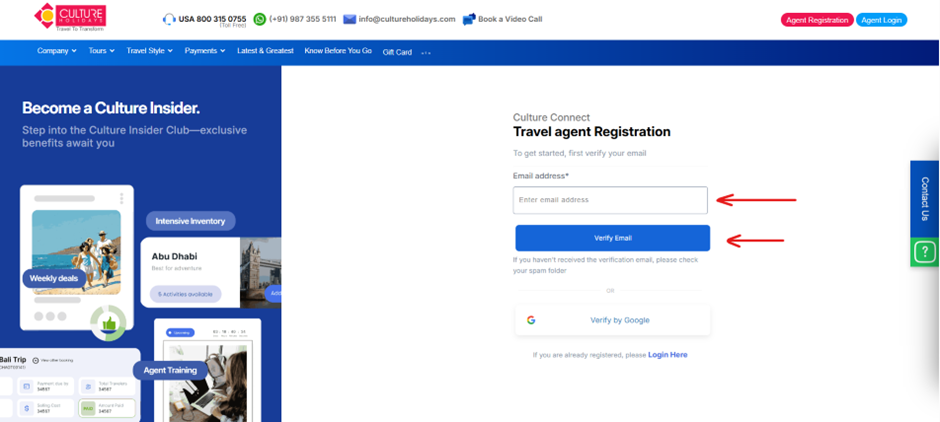
Step :- 2
Enter Email ID and Verify
Enter your email address and click on the "Verify Email" button. A message will appear on your screen, prompting you to check your Gmail inbox and click the verification link to proceed.
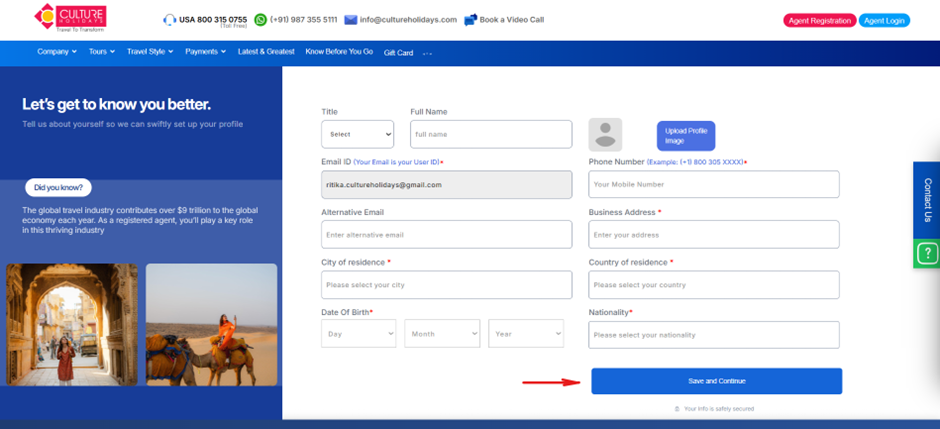
Step :- 3
Enter Your Details and Proceed
Select your title from the drop-down menu, then complete the required fields, including Full Name, Email ID, Phone Number, Alternate Email ID, Business Address, City, Country of Residence, Date of Birth, and Nationality. Once done, click on “Save and Continue” to move forward.
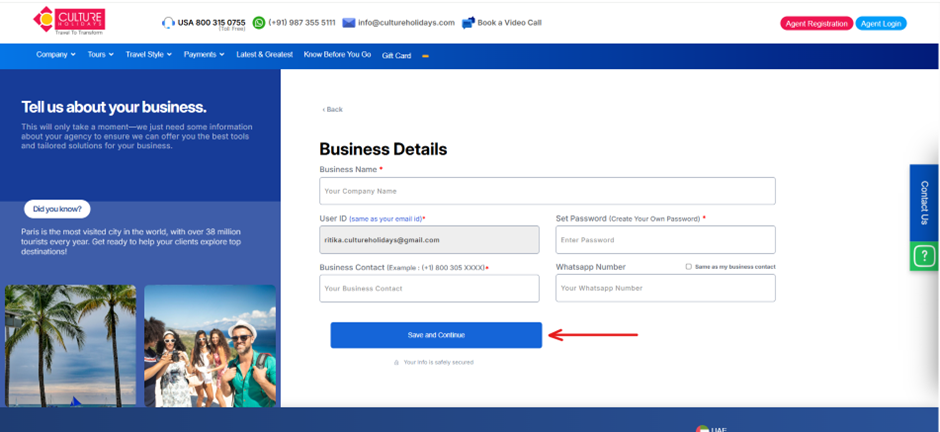
Step :- 4
Enter Your Details
Fill in the required fields, including your Business Name, User ID, Business Contact Number, and WhatsApp Number, and create a secure password. Once completed, click the "Save and Continue" button to proceed.
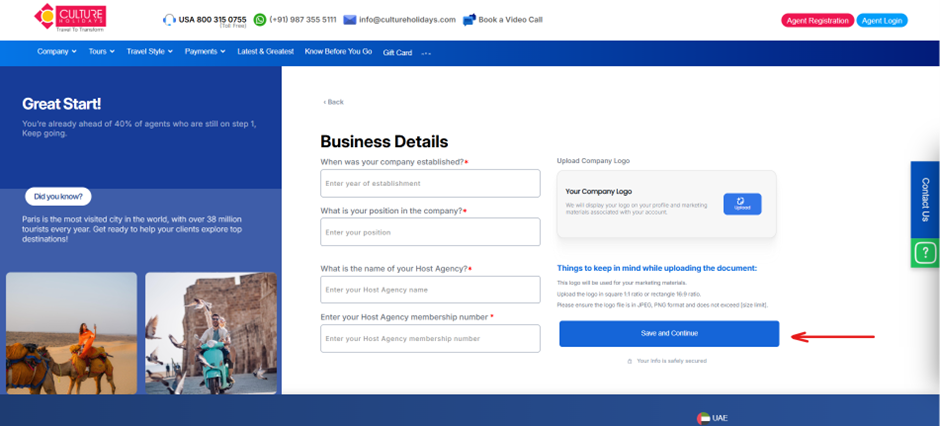
Step :- 5
Enter Your Business Details
Complete the required fields by providing your company’s establishment year, your role within the company, the name of your host agency, and your host agency membership number. Upload your company logo, then click the Save and Continue button to proceed.
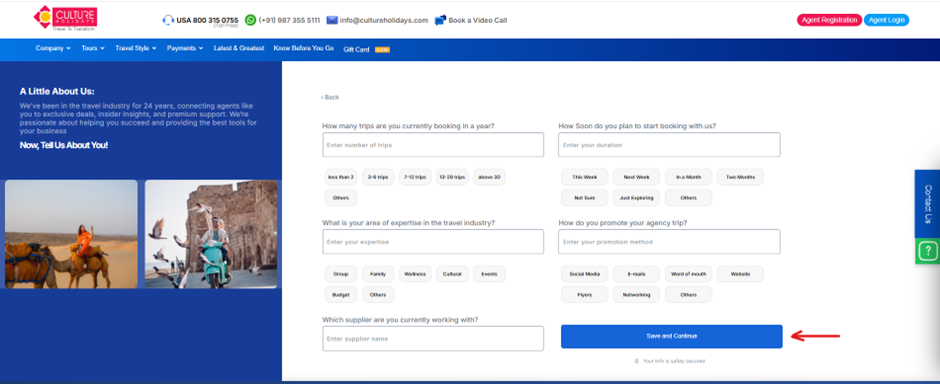
Step :- 6
Provide the Necessary Information
Fill in the details such as how many trips you book yearly, how soon you plan to start booking with us, what is your area of expertise in the travel industry, how you promote your agency trip, and which supplier you are currently working with. Then click “Save and Continue” to move forward.
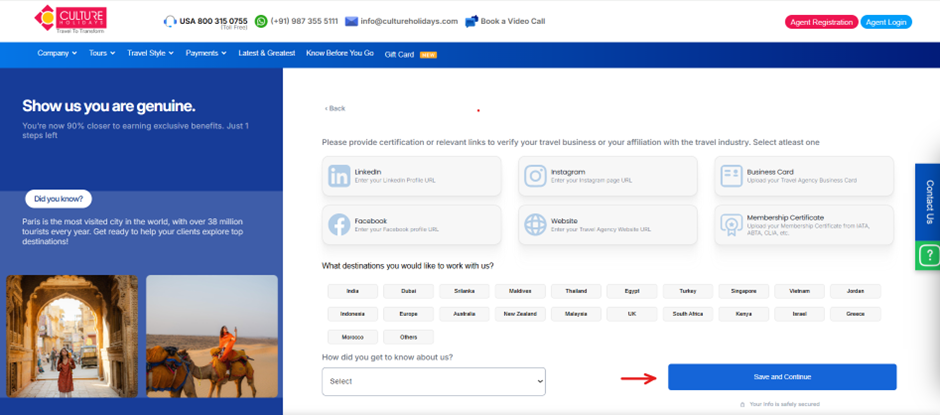
Step :- 7
Provide Relevant Links
Share links that verify your affiliation with the travel industry—such as your LinkedIn,Instagram, Facebook, or website.Next, select the destination you" like to work with us on and let us know how you heard about us. Once done, click the Save and Continue button to proceed.
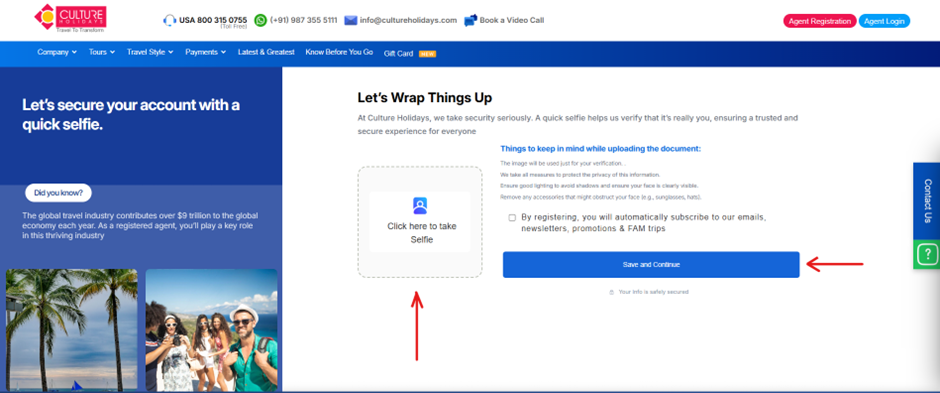
Step :- 8
Take a Selfie
Please take a clear selfie to verify your identity and help us ensure a secure experience for everyone. Once done, click the Save and Continue button. You will soon receive an email confirming the activation of your agent account, along with your login credentials. If you don’t receive the email right away, please allow up to 24 hours. In rare cases, it may take a little longer.

 FAM
FAM Private Group
Private Group Group Trips
Group Trips Celebrations
Celebrations Signature Collections
Signature Collections Mindful escapes
Mindful escapes Luxury trips
Luxury trips

 1 Adult
1 Adult  0 Child
0 Child